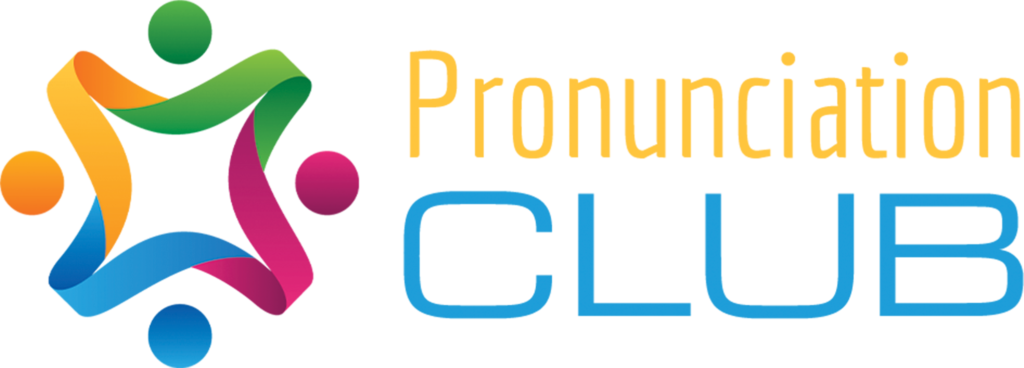Support
Billing & Membership
There are 2 kinds of payments within Pronunciation Club
- Your initial enrolment for the course (whether you chose the one-time payment or a payment plan).
- Ongoing membership payments (if you decide to continue as a member – whether monthly, annual or lifetime).
1. INITIAL PAYMENT:
You can request a full refund within 30 days of your enrolment. No questions asked. Just let us know, we’ll get it sorted.
2. ONGOING MEMBERSHIP:
There are no refunds for ongoing membership payments for Pronunciation Club.
You have lifetime access to the pronunciation courses materials + teaching call replays + any bonus material we add.
And… lifetime access to any and all updates we might make to the course in future.
If you’ve received an email notification that your recurring payment has failed:
Our payment processor will automatically re-attempt to take the payment in a day or two, so it’s important we help you fix the issue asap.
Has your credit card changed recently?
If so, simply visit our Customer Hub. There you can easily update your card details. When you’re logged in, click ‘Update My Info’ top right.
The new card details will be used by our payment processor when they re-attempt the payment in a day or two.
Is there a different reason payment has failed?
We’ve received notification of the failed payment too, so we’ll be in touch shortly. In the meantime, don’t hesitate to let us know the situation: [email protected]
Fear not.
- Visit the password reset page.
- Follow the instructions there to reset your password.
If you can’t remember which email address you login with: let us know.
You can easily update your billing name, address and card details at any time.
- Visit our Customer Hub.
- Enter the email address you used to purchase.
- You’ll be sent a secure link to that email address. Click it.
- Click the ‘Update My Info’ button (top right) to update your details.
Any problems, contact support and we’ll help you out.
Facebook Group
You have access to the Facebook group for as long as we’re running the Facebook group. 🙂
- Visit https://www.facebook.com/groups/nofearfunnels/
- Request to join.
- Provide the email address you signed up for the course with.
If you can’t remember which email it was, give your best guess. We have to manually check each request anyway so we should be able to figure it out.
If you’re stuck: drop us a line.
The Course
Fear not.
- Visit the password reset page.
- Follow the instructions there to reset your password.
If you can’t remember which email address you login with: let us know.
If you’ve spotted a missing page, something wrong or something broken…
Oops! We’d be very grateful if you’d let us know.
Ideally, please copy and paste the URL of the page you were trying to access into your message. You’ll find it in your browser address bar.
Thank you!
Under each lesson video, there’s a pink ‘Mark Complete’ button at the bottom of the page.
Make sure to click that button to proceed to the next lesson each time.
Marking all lessons automatically marks the whole course complete.